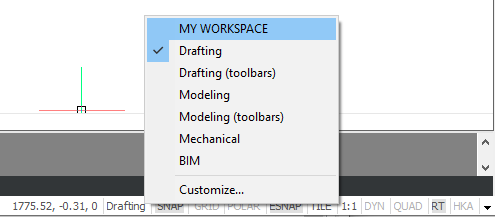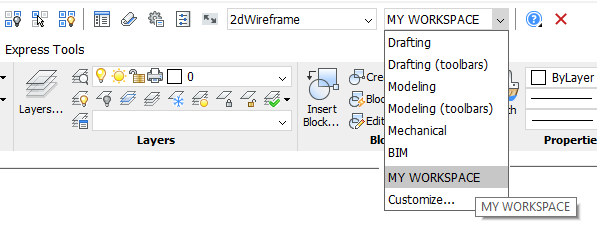Having your tools at hand is a MUST, if you want to work FASTER with BricsCAD. You might want to turn on MENUBAR, add some palettes or toolbars, etc. And after that you most definitely MUST SAVE your toolbar layout as your WORKSPACE… Otherwise you might have to repeat the whole procedure again next time you launch your BricsCAD.
Create a new Workspace:
- Type WSSAVE > Enter the name of the new Workspace, e.g. MY WORKSPACE
Turn on Workspace automatic saving:
Turn on Workspace automatic saving:
- Type WSAUTOSAVE > set it to 1.
All workspace changes will be automatically saved to the current Workspace.
Activate your Workspace:
All workspace changes will be automatically saved to the current Workspace.
Activate your Workspace:
- Status bar > right-click on Workspace Drafting > Select your Workspace
OR from the Access toolbar: