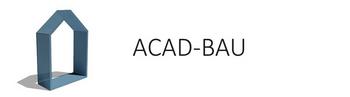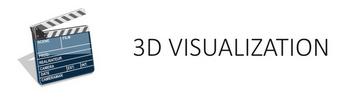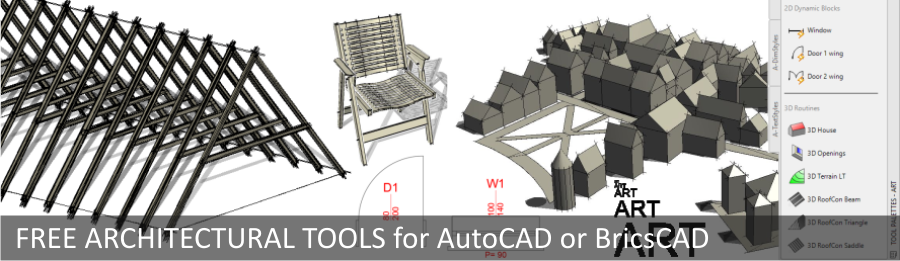|
BricsCAD is very similar to AutoCAD. AutoCAD users usually feel very much at home with BricsCAD. However, they might run into some minor obstacles at the very beginning. Find out what they are, and sign up for a quick, 1 hour long, online computer course BricsCAD for AutoCAD Users.
Courseware: PDF Tutorial, DWG exercise files
Price: 50 € (VAT not included) Registration: through e-mail [email protected] |
|
Create images, 360 panoramas, animations, virtual reality tours and other types of presentations with Twinmotion. It is a powerful tool for architects, construction engineers, urban designers and landscape architects. Software is very easy to use and learn because of its intuitive user interface. And even more... Twinmotion is available for much less cost than other rendering software. More about Twinmotion...
|
|
3D modelling and schedules of wooden roof constructions in AutoCAD or BricsCAD!
Roof constructions are created from simple Lines, modified using AutoCAD / BricsCAD Move, Copy, Trim, etc. commands and converted to 3D elements. Application helps architects with 3D modelling and visualizations as well as carpenters for accurate 2D/3D roof elements design and material takeoffs. More about Roof Constructions... |
|
High quality 3D rendering and modelling of various projects: industrial design models, architectural interiors and exteriors, furniture, manufacturer products and urbanism. 3D renderings are created using 3ds Max®, V-Ray rendering and ACAD-BAU software. A comprehensive set of tools enables us to satisfy client’s high demands. Check our:
3D Visualization Gallery 3D Vizualization Types |
|
We offer a complete solution for marketing your products to architects. Architects in our company can create a realistic 3D visualization of your product, design your promotional materials (brochures, catalogues,etc.) and website. We can create and integrate your product libraries in AutoCAD® and Revit® software, so architects can access your products just with a click or two. More about Product libraries in AutoCAD for manufacturers
|
|
ART (Architectural Tools) is a free AutoCAD® plug-in. Its specialized set of tools speed up the work in 2D drafting and 3D modelling. They consist of many small routines, libraries, styles, templates... All content is arranged on Tool Palettes for quick access and clear overview. Download ART for free!
|
|
ACAD-BAU is a BIM app. that runs on AutoCAD® and BricsCAD®. The transition to BIM for all existing AutoCAD users is significantly easier with ACAD-BAU as they only need to upgrade their knowledge with specialized BIM tools. And best of all - ACAD-BAU uses direct DWG file format! Read more about ACAD-BAU
Watch short ACAD-BAU videos |
Please contact us for more information about our services. We’ll get back to you as soon as possible.
This website uses marketing and tracking technologies. Opting out of this will opt you out of all cookies, except for those needed to run the website. Note that some products may not work as well without tracking cookies.
Opt Out of Cookies