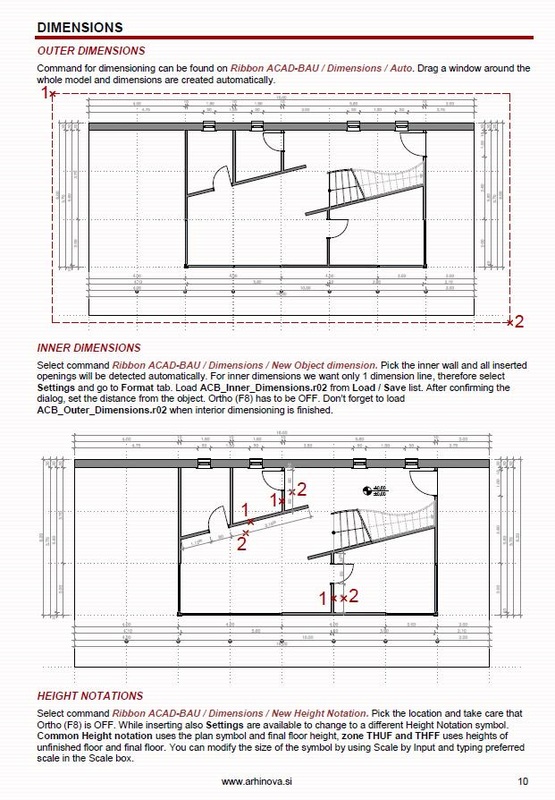ACAD-BAU Free Trial DownloadACAD-BAU is one of the most effective BIM solutions on the market. It is an application that runs on AutoCAD (or any AutoCAD vertical – AutoCAD Architecture, AutoCAD Map 3D, AutoCAD MEP …) and BricsCAD. Fill out the form below and after clicking the button Submit you will be able to download 30-days free trial ACAD-BAU version.
|
Additional information
ACAD-BAU Installation Guide
ACAD-BAU Demo Tutorial
After installing ACAD-BAU you will have access to a detailed tutorial and exercises. Tutorial will guide you step by step to create a 3D model of a building and explore some of the most important ACAD-BAU features. This way you can test and evaluate the product.
| ||||||||||||||||||