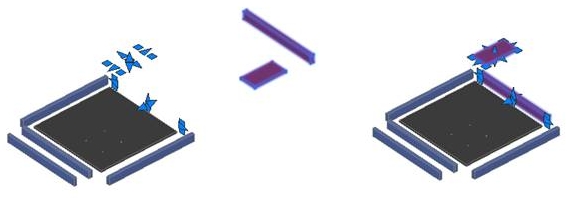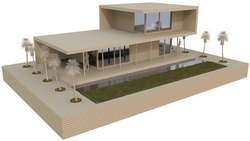We cannot imagine our work without using computers anymore, but on the other hand, sometimes they can also give us very hard time. A certain software bug is a real “nerve eater”. And no software is immune to it. So, also in AutoCAD we find these annoying bugs! One of them can move solid object away from its grips! That means, grips are on the right place, but the object seems to be blown out in space. If we have more of such objects, then the drawing really looks “exploded”.
To correct such issue, you can edit any of the solid parameters in Properties palette or simply move a grip. The solid object will jump back to where it should be. Then you can restore the edited value back to previous one. But what if your drawing has 100 or more such objects? Then your nerves are likely to “explode”. But we can help you here with a simple dvb procedure until Autodesk removes the bug.
- Download (see below) the file “Grips_Solid_Corrector.dvb” and save it in a certain folder.
- Use the VBALOAD command to load the dvb file and VBARUN to “make the corrections happen”.
The procedure will correct and reposition all displaced solid objects in your drawing! Your nerves are saved!
Oh, do not forget! All DVB programs need VBA enabler running. You can get it for free from Autodesk webpage:
http://knowledge.autodesk.com/support/autocad/downloads/caas/downloads/content/download-the-microsoft-visual-basic-for-applications-module-vba.html
- Download (see below) the file “Grips_Solid_Corrector.dvb” and save it in a certain folder.
- Use the VBALOAD command to load the dvb file and VBARUN to “make the corrections happen”.
The procedure will correct and reposition all displaced solid objects in your drawing! Your nerves are saved!
Oh, do not forget! All DVB programs need VBA enabler running. You can get it for free from Autodesk webpage:
http://knowledge.autodesk.com/support/autocad/downloads/caas/downloads/content/download-the-microsoft-visual-basic-for-applications-module-vba.html
| grips_solid_corector.dvb |