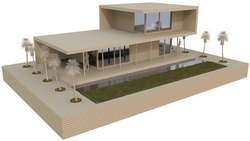Unfortunatelly this is an old bug in AutoCAD...
When activating Top View, Grid disappears and Snap is no more aligned. We can temporarily solve this issue by typing UCS and selecting World. But as soon as we change again to 3D View and back to Top View, same issue appears.
Do the following to solve this permanently...
When activating Top View, Grid disappears and Snap is no more aligned. We can temporarily solve this issue by typing UCS and selecting World. But as soon as we change again to 3D View and back to Top View, same issue appears.
Do the following to solve this permanently...