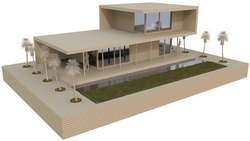But if you want better results, similar to what Mental ray was capable, then you maybe will not be 100% satisfied with new render engine. Mental ray did require more knowledge, but it also offered more choice.
If you want it back in AutoCAD 2016, simply type in the variable RENDERENGINE and set it to 0. When the RENDERENGINE system variable is set to 0, the mental ray rendering engine and workflows are enabled.
That way you can go on rendering as you were used to in previous releases.