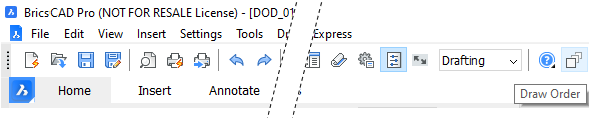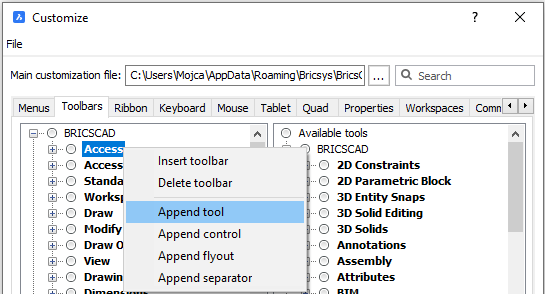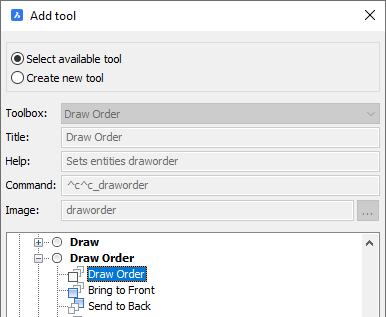Access Toolbar is located at the very top of BricsCAD. As it is available in all workspaces by default, it is a convenient location for adding a tool or two. So, how can you add a shortcut icon to an existing, frequently used command, e.g. Draw Order, on the Access Toolbar?
- Type CUI.
The Customize dialog box opens:
- Go to Toolbars tab and right-click on the Access toolbar.
- Select Append tool.
The Customize dialog box opens:
- Go to Toolbars tab and right-click on the Access toolbar.
- Select Append tool.
The Add tool dialog box opens:
- Expand the Draw Order set of tools and select Draw Order.
- Expand the Draw Order set of tools and select Draw Order.
Click OK in both dialog boxes.
The Draw Order command is now available from the Access Toolbar.
The Draw Order command is now available from the Access Toolbar.