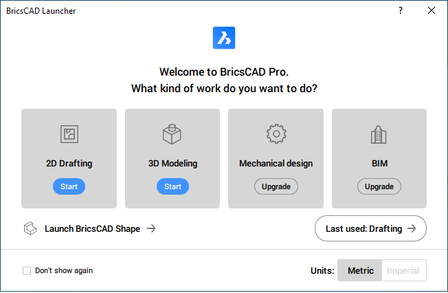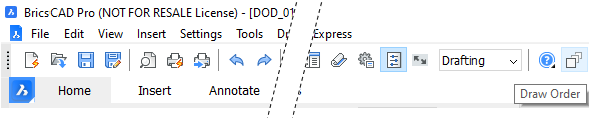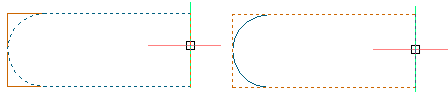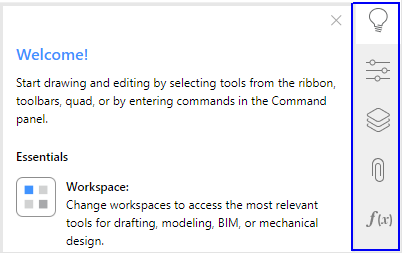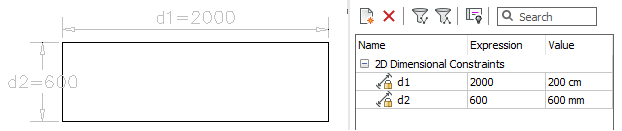To avoid selecting your drawing template over and over again, you can preset it, so that New icon or + next to file tabs will always open new drawing with your settings.
|
Every time you launch BricsCAD, the BricsCAD Launcher shows up, where you have to select the desired workspace. You may skip this step, and make BricsCAD start up directly using the same workspace that was used last.
Access Toolbar is located at the very top of BricsCAD. As it is available in all workspaces by default, it is a convenient location for adding a tool or two. So, how can you add a shortcut icon to an existing, frequently used command, e.g. Draw Order, on the Access Toolbar?
Purging your drawing of redundant content in BricsCAD is essential for your drawing hygiene – like brushing your teeth every day. Unused blocks and layers can cause the majority of problems in your drawing – large file size, long and unorganized layer list, etc. Content that won’t be used anymore should be removed from the drawing for faster and easier workflow...
To select an object that overlaps with another one, move your mouse cursor to these objects and keep pressing TAB key until the desired object highlights in dotted lines. Click to select it.
Panels in BricsCAD provide quick access to various settings and libraries. They can remain opened while using other commands. Because they take up a lot od working space, they can be docked and stacked. BricsCAD beginners might find it difficult at first to manage all possible panel situations. These tips will make you an expert!
Most probably you already know everything about the drawing units (or not). But have you noticed that dimensions in Properties are in different units than your drawing units? Or some are even displayed in two types of units? Well, Length Units are to blame (or not). Is it confusing (or not)?
|
AuthorArchitects with enthusiasm for AutoCAD, BricsCAD, 3D rendering with 3ds Max, V-Ray, Twinmotion and BIM technology. Although we come from Slovenia, one of the smallest European Community countries, we work internationally. Archives
September 2022
Categories
All
|