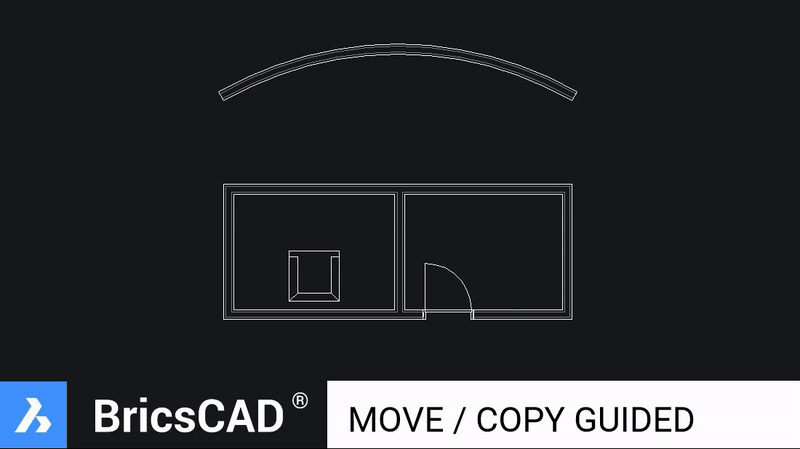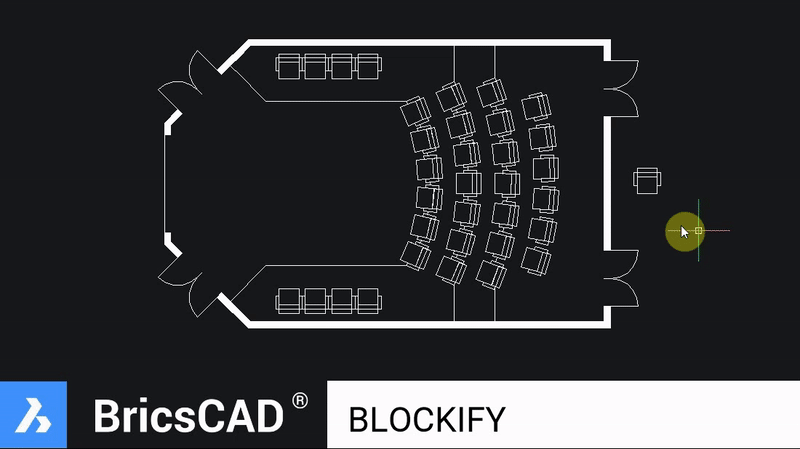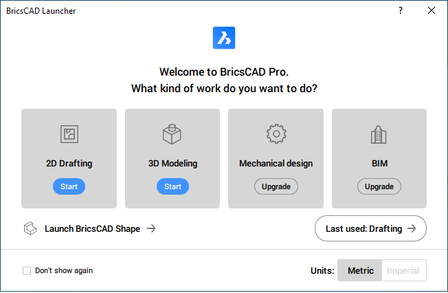Learn how to use Move or Copy Guided in this step-by-step tutorial! DWG file download for training available.
Move and Copy Guided commands work smarter than regular Move and Copy. This means that:
- you don’t have to edit the original and new relevant geometry
- objects can automatically align to new geometry
- you can enter distances dynamically
- you can erase objects and quickly edit the relevant geometry...
Move and Copy Guided commands work smarter than regular Move and Copy. This means that:
- you don’t have to edit the original and new relevant geometry
- objects can automatically align to new geometry
- you can enter distances dynamically
- you can erase objects and quickly edit the relevant geometry...